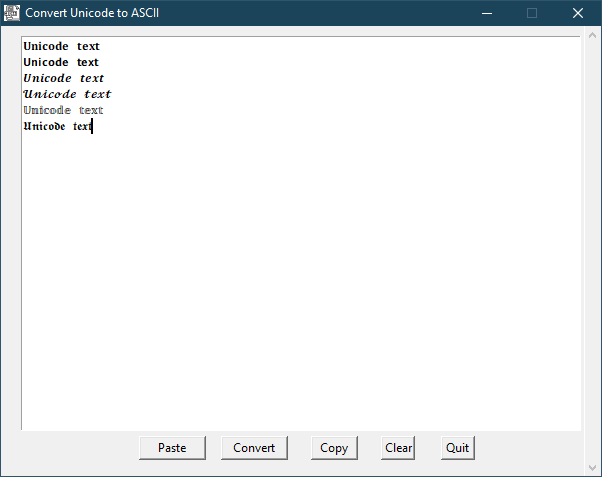Did you ever come across text with “sticky” formatting, such as bold or italics in a Facebook post?
You must have noticed, when you try to copy and paste the file, it will retain the formatting no matter what, however you try to make it plain and simple, even if you paste it into the Windows Notepad. This happens because the text is in Unicode format and, in order to remove the formatting, you must convert it to ASCII. You can do this online, on one of the many websites with a conversion app. If you don’t want to use a web app, you can use this program I wrote. Paste your Unicode text to the window, click Convert, click Copy, then paste the resulting ASCII text where you need to use it.
Download
Download the program and the Python source code from GitHub at the following link.
Screenshots