We’ve seen how to give an electronic sound a precise color, how to make it taste and smell in a way that suits our project purposes, now let’s see how to set the right temperature. This is an even less precise part, compared to the other three synesthetic sound features, and it requires some understanding of how a feeling of temperature is conveyed in visual art.
Have you noticed how heat creates ripples in the air, as you can see in these photos?

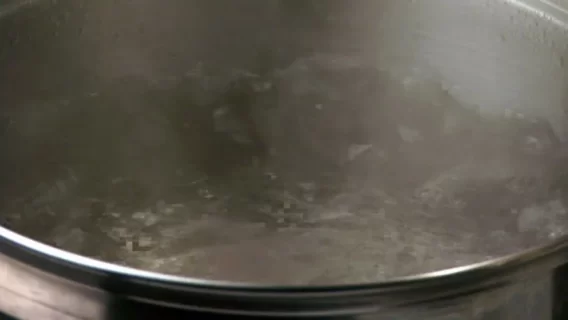
This is more or less what unprocessed reverb does to a sound. It surrounds it with a “warm” halo. So this is a way to make your sound warm. You can send the reverb to a separate fader and turn down completely the 500 Hz to make it sheer.
If we compress the reverb heavily, with a high ratio, a low threshold and a hard knee, then turn all the way down the 500 Hz, we get a glossy ice “frosting” effect over our sound that will confer to it a low temperature.
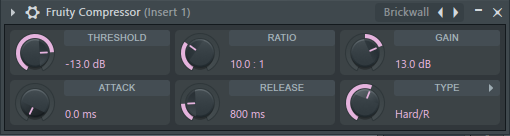

If you compress the sound itself, tweaking these parameters to adjust the amount of “freezing” you are seeking to achieve, you can “cool” it down to your needs. An expander will work the other way round, warming up your sound. Set a hard knee on the compressor to make the surface hard, set a soft knee to make the surface soft (useful to “cool down” hats and percussions to create a “fresh drink”). You understand these are simple extreme examples and you can experiment with everything that’s in the middle, to achieve the particular effect you have in mind.
